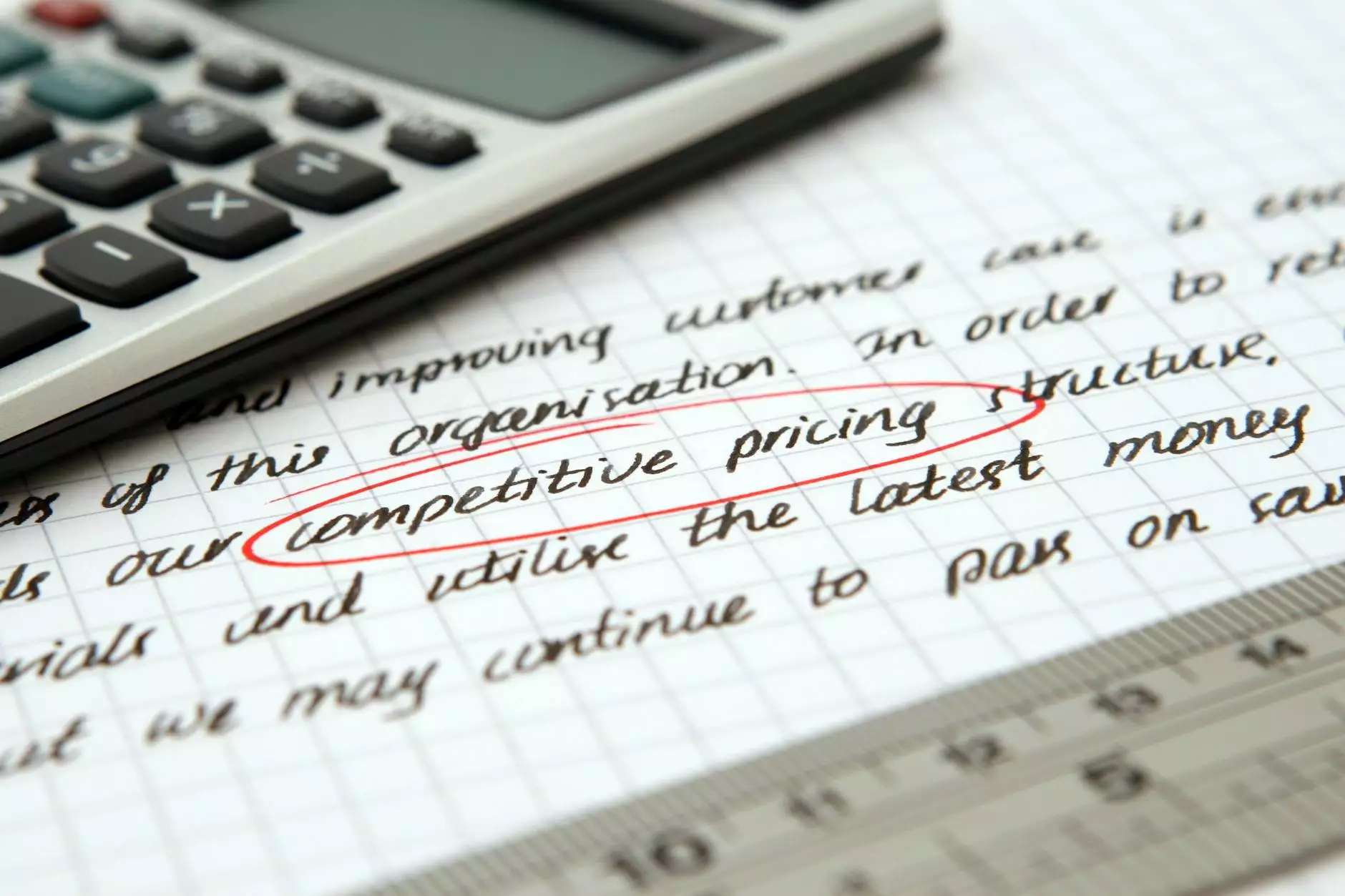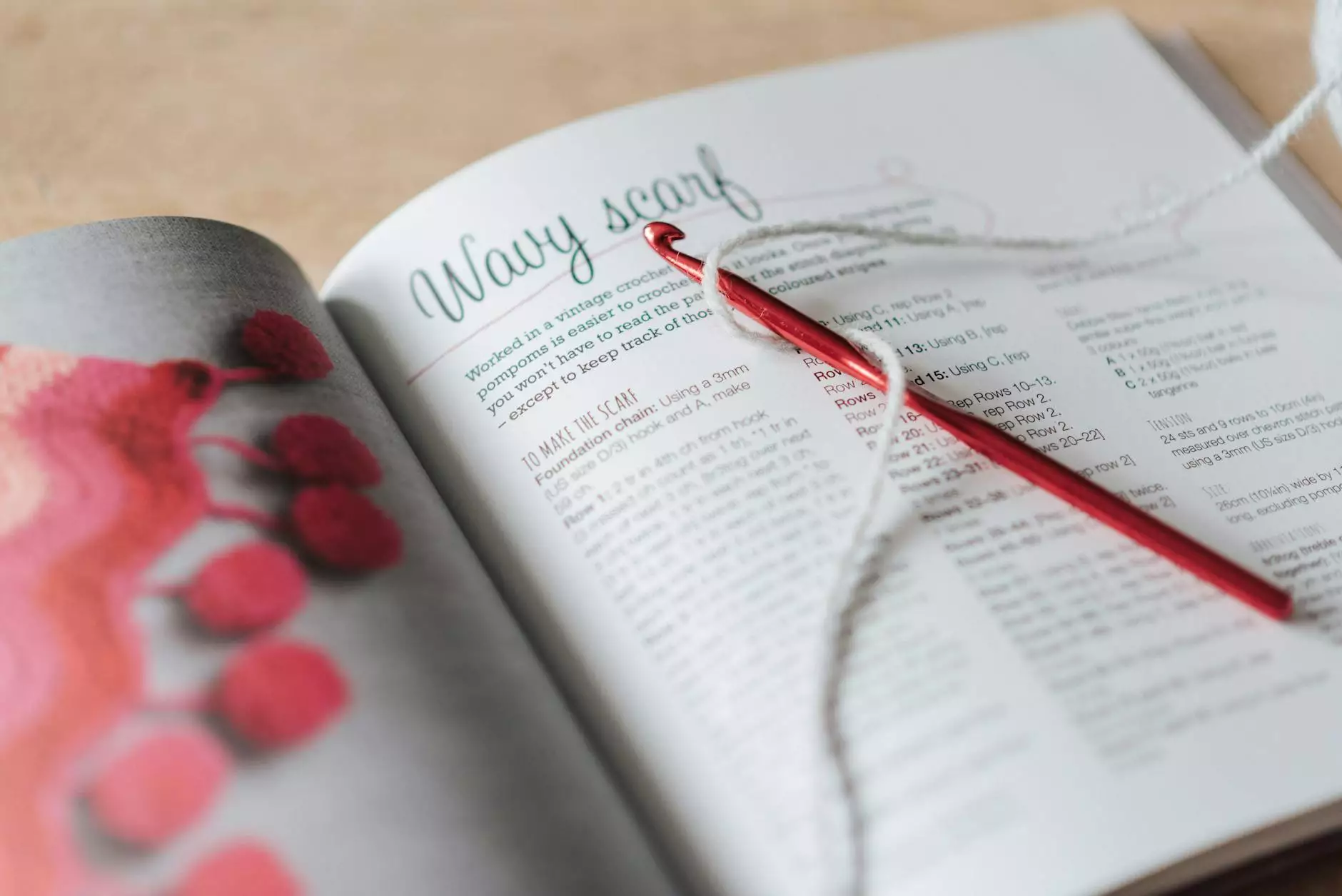Complete SendGrid Set-Up Guide by Apps Dezign Mart
Services
Welcome to the SendGrid Set-Up Guide brought to you by Apps Dezign Mart. In the realm of digital communication, ensuring reliable email delivery is paramount for businesses and individuals. One of the key players in this arena is SendGrid, a cloud-based email service that caters to the transactional and marketing email needs of organizations worldwide.
SendGrid Sender Authentication
When it comes to online communication, ensuring that your emails are authenticated and recognized as legitimate by recipient servers is crucial. SendGrid offers robust sender authentication mechanisms to help improve deliverability and enhance email security. To authenticate your sender domain with SendGrid, follow these simple steps:
- Access SendGrid Dashboard: Log in to your SendGrid account and navigate to the Settings section.
- Choose Authentication: Select the Authentication option to start the domain verification process.
- Verify Ownership: Follow the on-screen instructions to verify that you own the domain you wish to authenticate.
- Update DNS Records: Make the necessary changes to your domain's DNS settings as provided by SendGrid.
- Confirm Authentication: Once the DNS changes are in place, confirm the authentication to complete the process.
SendGrid Domain Authentication
Authenticating multiple domains with SendGrid allows you to send emails on behalf of different domains securely. This feature is particularly useful for organizations managing multiple brands or business units. Establishing domain authentication with SendGrid involves the following steps:
- Navigate to Settings: Access the Sender Authentication section within the SendGrid Dashboard.
- Add New Domain: Select the option to add a new domain for authentication.
- Verify Domain: Confirm ownership of the domain by following the verification procedures.
- Configure DNS: Update the DNS records with the provided information to authenticate the domain.
- Validate Settings: Once the DNS settings are updated, validate the domain authentication to finalize the process.
SendGrid Setup and DNS Configuration
Setting up SendGrid for your email delivery needs involves configuring various aspects, including domain authentication, DNS settings, and sender verification. Optimal SendGrid setup ensures that your emails are delivered promptly and securely. Here's how you can set up SendGrid effectively:
- Create SendGrid Account: Sign up for a SendGrid account and access the platform.
- Verify Sender Identity: Verify your sender identity to authenticate your email address.
- Set Up DNS Records: Configure the necessary DNS records to authenticate your sending domain.
- Test Sending Configuration: Send a test email to verify that your configuration is accurate and delivering emails successfully.
Optimizing Email Deliverability with SendGrid
Ensuring optimal deliverability for your emails requires proper setup and configuration of your SendGrid account. Apps Dezign Mart specializes in offering comprehensive guidance and support for setting up SendGrid and maximizing email delivery success rates. Our team of experts can assist you in:
- Setting Up Multiple Domains: Configure SendGrid to send emails from multiple domains under a single account.
- Customizing DNS Settings: Optimize your DNS configuration to improve email authentication and deliverability.
- Troubleshooting SendGrid Issues: Resolve any challenges or queries related to SendGrid setup and domain verification.
Get Started with SendGrid Through Apps Dezign Mart
Whether you're a business looking to enhance your email marketing efforts or an individual seeking reliable email delivery solutions, Apps Dezign Mart is here to help. Our specialized services in SendGrid setup and domain authentication can streamline your email communication processes and boost your sender reputation. Contact us today to begin your SendGrid journey!